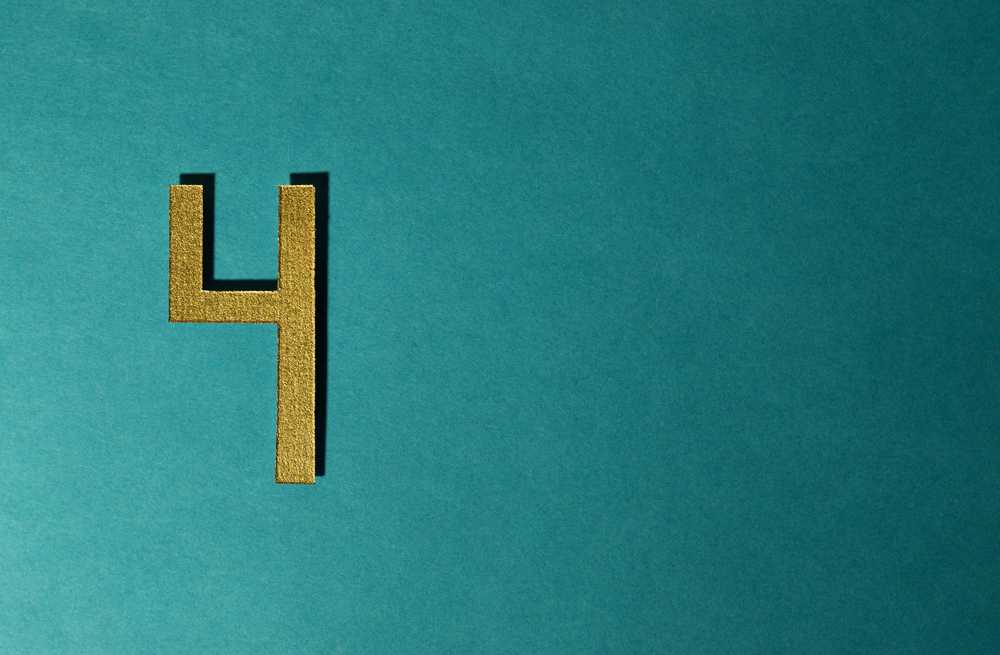Selenium 4 brings forth a plethora of improvements, making it a must for any Selenium user to embrace this upgrade. In this comprehensive guide, we will explore the migration process, sample code snippets in Java, and delve into the pros, cons, improvements, and future possibilities offered by Selenium 4. So, buckle up, and let's begin this thrilling ride!
Why Migrate to Selenium 4?
Selenium 4 is not just another update; it's a game-changer! Here's why you should hop on board and migrate:
-
Improved WebDriver APIs: Say goodbye to cumbersome code! Selenium 4 introduces a refined set of WebDriver APIs that make test automation code cleaner and more maintainable.
-
Relative Locators: Resilient and maintainable tests are within reach with the introduction of Relative Locators. Now, element positioning is more flexible than ever.
-
Advanced Element Interaction: Selenium 4 empowers you with advanced element interaction features like hover, context-click, and multi-select. Embrace smoother test execution with these added capabilities.
-
Better Performance: Faster tests mean quicker feedback loops. Selenium 4 optimizes the underlying architecture, resulting in improved performance and reliability.
-
Extended Browser Support: Staying up-to-date with browsers is crucial. Selenium 4 brings expanded support for new browser versions and engines, ensuring compatibility across diverse environments.
Migration Steps:
Step-by-Step Migration with Gradle Integration:
Follow these steps to migrate your Selenium 3 project to Selenium 4 using Gradle:
- Update Gradle Build File
In your project's build.gradle file, update the Selenium version to 4.0.0:
dependencies {
testImplementation 'org.seleniumhq.selenium:selenium-java:4.0.0'
// Other dependencies...
}- Replace Deprecated APIs
Identify any deprecated APIs used in your test code and replace them with their updated equivalents as per Selenium 4 documentation.
Sample Code Snippet - Replacing Deprecated WebDriverWait:
Selenium 3:
WebDriverWait wait = new WebDriverWait(driver, 10);
WebElement element = wait.until(ExpectedConditions.elementToBeClickable(By.id("elementId")));Wait<WebDriver> wait = new FluentWait<>(driver)
.withTimeout(Duration.ofSeconds(10))
.pollingEvery(Duration.ofMillis(500))
.ignoring(NoSuchElementException.class);
WebElement element = wait.until(driver -> driver.findElement(By.id("elementId")));- Review Locator Strategies
Review your existing locator strategies (e.g., XPath, CSS selectors) to ensure compatibility with Selenium 4. Modify any locators that rely on deprecated features or behaviors.
- Refactor Test Code
Refactor your test code to leverage the improved WebDriver APIs provided by Selenium 4. Update your test scripts to use the new features and functionalities introduced in this version.
New Features in Selenium 4
Selenium 4 introduces several exciting features and improvements that elevate the capabilities of test automation. Let's explore these new features in detail:
- Relative Locators
Relative Locators, also known as "Friendly Locators," are a game-changer when it comes to locating elements on a web page. They allow testers to identify elements based on their relationship with other elements, making test scripts more robust and resilient to changes in the UI.
Sample Code Snippet - Using Relative Locators:
import org.openqa.selenium.By;
import org.openqa.selenium.WebDriver;
import org.openqa.selenium.WebElement;
import org.openqa.selenium.support.locators.RelativeLocator;
public class RelativeLocatorExample {
public static void main(String[] args) {
WebDriver driver = new ChromeDriver();
WebElement referenceElement = driver.findElement(By.id("referenceId"));
WebElement element = driver.findElement(RelativeLocator.withTagName("input")
.toLeftOf(referenceElement));
// Perform actions on the identified element
}
}- New WebDriver APIs
Selenium 4 introduces new and improved WebDriver APIs that offer a more intuitive and user-friendly way to interact with web elements. These APIs make test automation code cleaner and easier to read and maintain.
Sample Code Snippet - Using New WebDriver APIs:
import org.openqa.selenium.WebDriver;
import org.openqa.selenium.chrome.ChromeDriver;
public class NewWebDriverAPIsExample {
public static void main(String[] args) {
WebDriver driver = new ChromeDriver();
// Using the new 'findElement' method
WebElement element = driver.findElement(By.id("elementId"));
// Using the new 'click' method
element.click();
// Using the new 'sendKeys' method
element.sendKeys("Hello, Selenium 4!");
// Additional actions using the new APIs
}
}- Advanced Element Interaction
Selenium 4 enhances element interaction capabilities with the introduction of new methods like contextClick(), doubleClick(), and hover(). These methods allow testers to simulate complex user interactions more easily.
Sample Code Snippet - Using Advanced Element Interaction:
import org.openqa.selenium.By;
import org.openqa.selenium.WebDriver;
import org.openqa.selenium.WebElement;
public class AdvancedInteractionExample {
public static void main(String[] args) {
WebDriver driver = new ChromeDriver();
WebElement element = driver.findElement(By.id("elementId"));
// Performing a context-click (right-click) on the element
Actions actions = new Actions(driver);
actions.contextClick(element).perform();
// Performing a double-click on the element
actions.doubleClick(element).perform();
// Hovering over the element
actions.moveToElement(element).perform();
// Additional advanced interactions
}
}- Improved Selenium Grid
Selenium 4 introduces improvements to Selenium Grid, making it easier to set up and use for distributed test execution. It enhances test parallelization and scaling capabilities, allowing for faster test execution across multiple nodes.
- Improved Performance and Stability
Selenium 4 comes with architectural optimizations that result in improved performance and stability. Faster test execution and reduced flakiness are some of the benefits of these enhancements.
- Extended Browser Support
Selenium 4 extends support for new browser versions and introduces support for additional browser engines, ensuring compatibility across a wide range of browsers and environments.
- W3C WebDriver Standard Compliance
Selenium 4 is more compliant with the W3C WebDriver standard, ensuring a consistent and standardized approach to web automation.
Cons and Considerations:
While the benefits are compelling, it's essential to be aware of potential challenges during migration:
- Learning Curve: Adapting to the new WebDriver APIs might require some time and effort, especially for teams accustomed to Selenium 3.
- Refactoring Required: The introduction of deprecated APIs may necessitate refactoring your existing test code.
- Testing and Validation: Migrating to a new version always requires thorough testing and validation to ensure the stability of your test suite.
Further Reading:
To delve deeper into Selenium 4 and its migration process, consider the following resources:
- Selenium Official Documentation
- Selenium GitHub Repository
- Migrating from Selenium 3 to Selenium 4 Guide
- Selenium Blog
Conclusion:
Congratulations on embarking on the journey to upgrade your test automation to Selenium 4! Embrace the improved WebDriver APIs, explore Relative Locators, and leverage advanced element interaction. While migration may have its challenges, the benefits of Selenium 4 will undoubtedly elevate your test automation game. Remember to thoroughly test and validate your test suite, and stay tuned for exciting future possibilities in the world of Selenium. Happy testing!